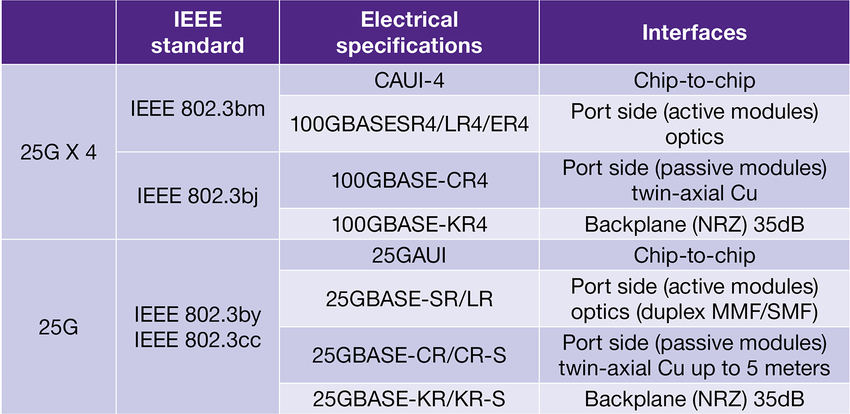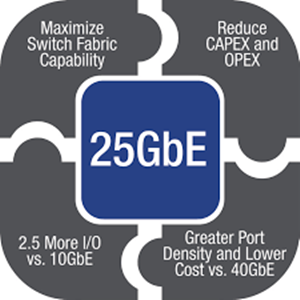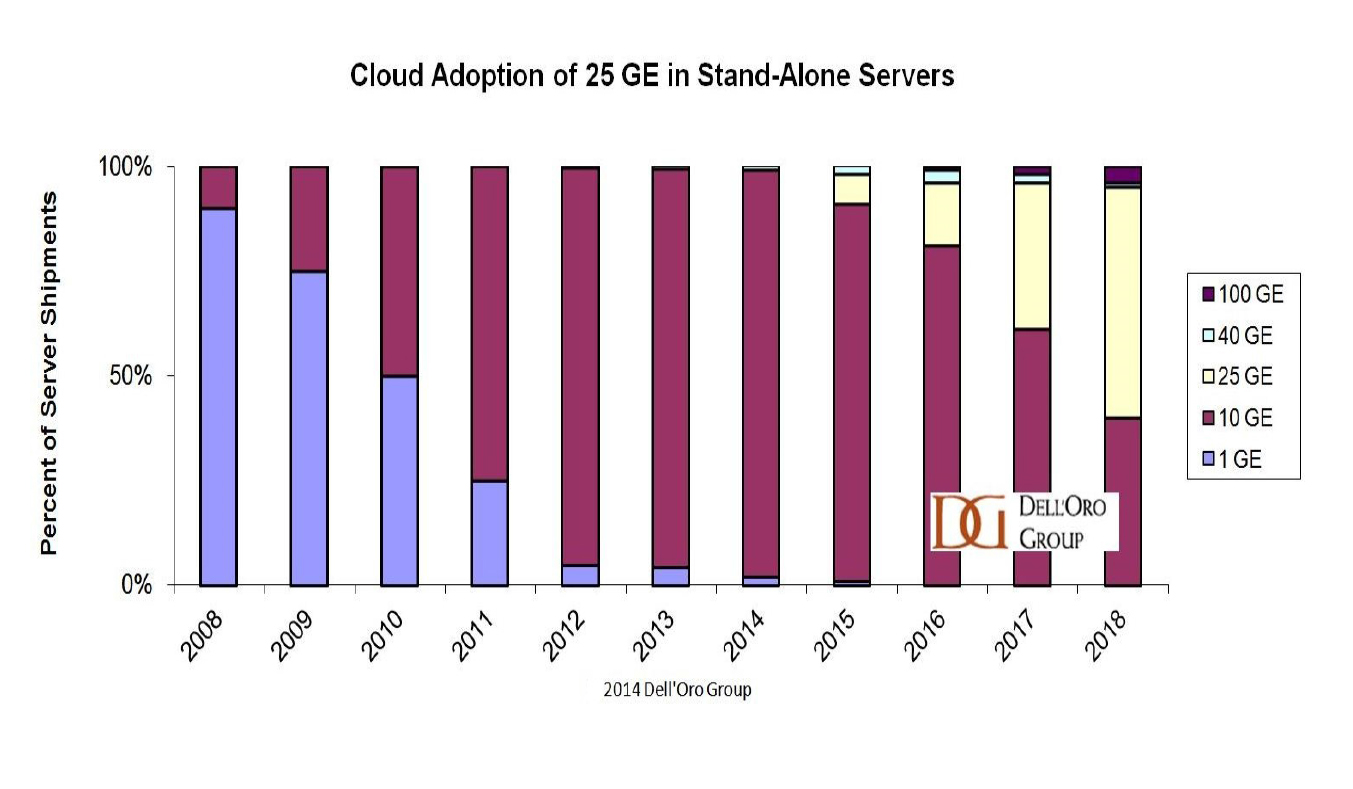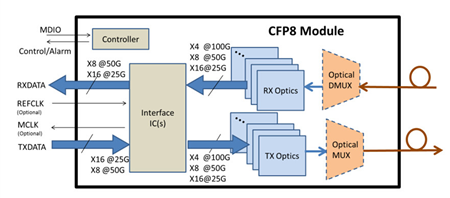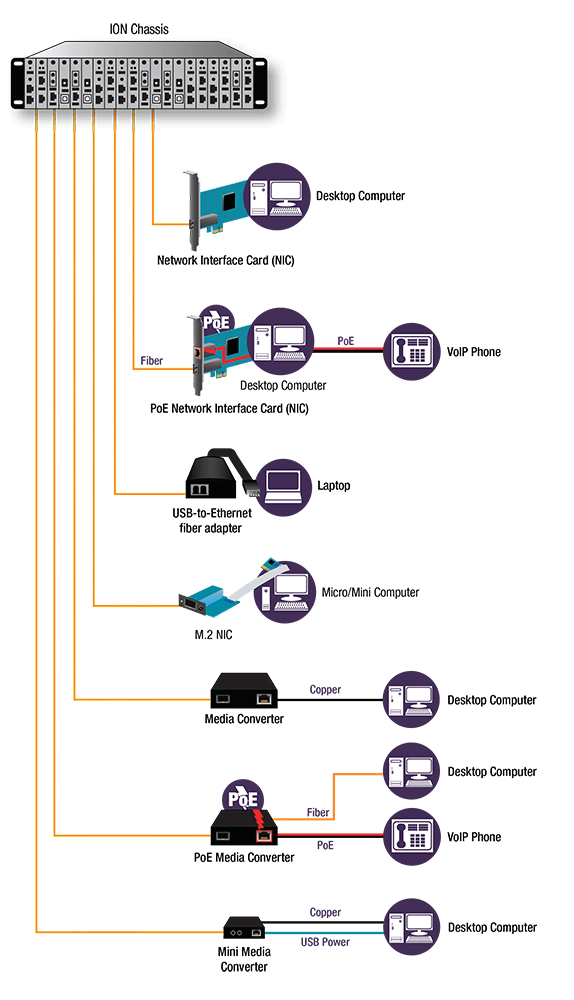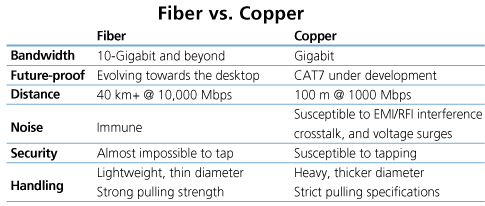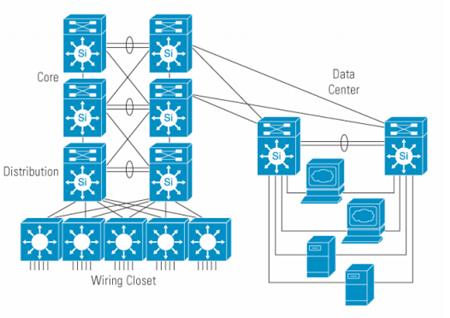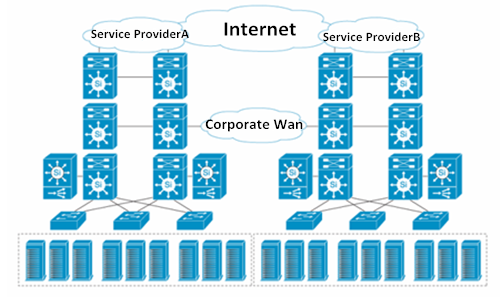Today, big data centers are upgraded from 10G to 40G or 100G, and some small homelabs migrate from 1G to 10G. For some small business data center, 24 port network switch is enough. The switches produced by HP are popular with many data center designers for the high quality and low price. The HP 2910al-24G Switch (J9145A) is highly recommended in many forums. This article will guide you to have a closer look at HP 2910al-24G Switch (J9145A) switch.
Overview of HP 2910al-24G Switch
The HP 2910al-24G switch (J9145A) is
a 24 port switch that can be used to build high-performance switched network. It offers low latency for high-speed networking. For port configuration, it has twenty 10/100/1000 ports, four dual-personality ports, one RJ45 serial console port and four 10G ports. The HP 2910al-24G switch can provide the most flexible and easy-to-deploy uplinks in its class. It can be deployed at enterprise edge and remote branch offices, converged networks, and data center top of rack.
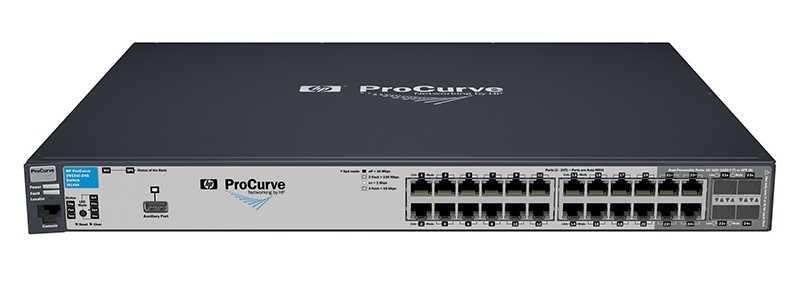
Applications of HP 2910al-24G Switch
This part will give a detailed introduction to the network ports on HP 2910al-24G switch and cabling solutions for the switch.
- Twenty 10/100/1000 ports: All these ports have the “Auto MDIX” feature, which means you can use either straight-through or crossover twisted-pair cables to connect any network devices to the switch.
- Four dual-personality ports: Each port can be used as either an RJ45 10/100/1000 port or as a mini-GBIC slot for use with mini-GBIC transceivers. By default, the RJ45 connectors are enabled. If a mini-GBIC is installed in a slot, it is enabled and the associated RJ45 connector is disabled and cannot be used. If the mini-GBIC is removed, the associated RJ45 port is automatically re-enabled.
- Four 10G ports: These ports provide connectivity for 10G speed though either copper or fiber optic media.
Since HP 2910al-24G switch has 10/100/1000 ports, it can be used for 1G to 1G connection. As shown in the following figure, two 1000BASE-SX SFP transceiver modules are respectively plugged into 1G ports on two HP 2910al-24G switches. Then these two 1000BASE-SX SFP transceiver modules are connected via a LC multimode fiber optic cable.

Designed with 10G ports, HP 2910al-24G switch can realize 10G to 10G connection just like the above 1G connection. Just replace the 1000BASE-SX SFP transceiver module with 10GBASE-SR SFP+ transceiver. Besides, you can also accomplish 10G to 10 connection by using a 10G SFP+ to SFP+ DAC twinax cable. The following figure shows the cabling solution for you.
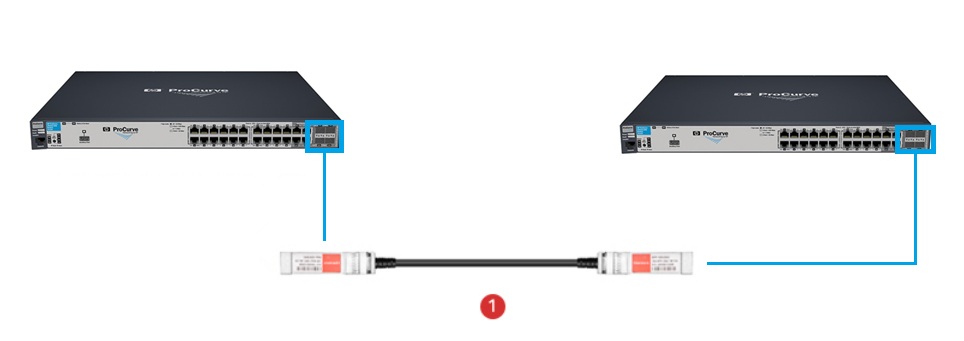
Conclusion
The HP 2910al-24G switch (J9145A) is a high-performance Gigabit Ethernet switch. It is a good selection for small business network deployment. If you need compatible fiber optic transceiver and fiber optic cable for HP 2910al-24G switch, you can have a look at FS.COM. The following table shows some compatible optical components. For more details, you can visit our site.
| ID NO. | Model Number | Description |
| 13261 | HPE 1000BASE-SX SFP | HPE J4858A Compatible 1000BASE-SX SFP 850nm 550m DOM Transceiver, US$ 10.00 |
| 30531 | HPE 1000BASE-LX SFP | HPE JD119B Compatible 1000BASE-LX SFP 1310nm 10km DOM Transceiver, US$ 12.00 |
| 32156 | HPE 1000BASE-LH SFP | HPE JD061A Compatible 1000BASE-LH SFP 1310nm 40km DOM Transceiver, US$ 14.00 |
| 36784 | HPE 10G SFP+ DAC | 1m (3ft) HPE J9281B Compatible 10G SFP+ Passive Direct Attach Copper Twinax Cable, US$ 22.00 |
| 11559 | HPE 10GBASE-SR SFP+ | HPE J9150A Compatible 10GBASE-SR SFP+ 850nm 300m DOM Transceiver, US$ 20.00 |
| 31597 | HPE 10GBASE-LRM SFP+ | HPE JD093A Compatible 10GBASE-LRM SFP+ 1310nm 220m DOM Transceiver, US$ 34.00 |
| 15427 | HPE 10GBASE-LR SFP+ | HPE JD094B Compatible 10GBASE-LR SFP+ 1310nm 10km DOM Transceiver, US$34.00 |
Related Articles:
48 Port PoE Switch: Cisco Vs HP Vs FS.COM
HP V1910-48G (JE009A) Switch User Guide