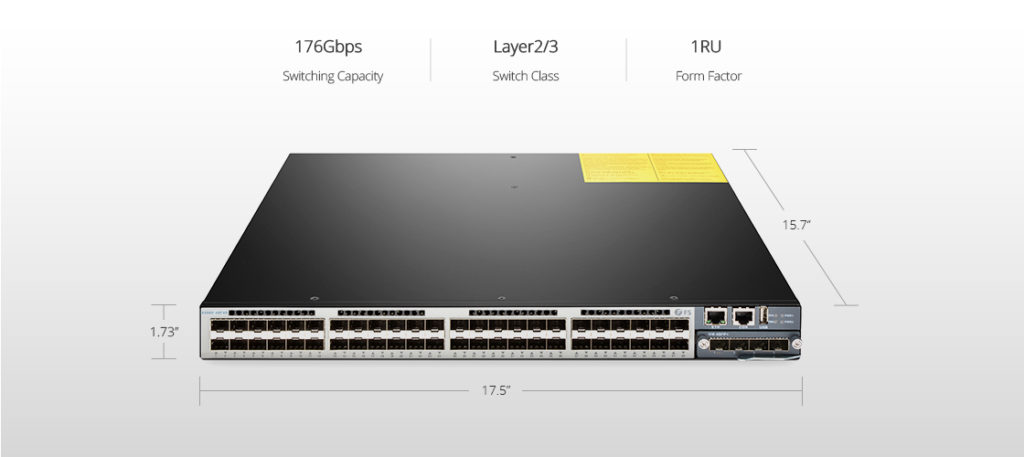In today’s increasingly complex and demanding networking environment, switches play an essential role as a crucial component of network infrastructure. At the same time, the market offers a variety of network switch brands and models for users to choose from. This article aims to compare the FS S5810-28TS and Aruba JL354A switches in order to help users understand their features and differences, assisting them in making a better product selection.
Feature
The FS S5810-28TS and Aruba JL354A are both equipped with excellent features to meet the networking needs of enterprises. FS S5810-28TS is a Gigabit Ethernet L3 Switch with 24x Gigabit RJ45, 4x Combo SFP ports, and 4x 10Gb SFP+ uplinks. It supports Layer 3 features such as RIP, OSPF, VRRP, BGP, etc, ensuring efficient routing and switching. It also supports for virtual local area networks (VLANs) and Quality of Service (QoS) features. Aruba JL354A is a 28-port lite Layer 3 fully managed, cloud-capable Gigabit access switch. This model has 24x Gigabit ports and 4x 10 Gigabit SFP+ ports for high speed connectivity. It also supports Quality of Service (QoS), VLAN, DHCP etc. Overall, they all have diverse ports to meet customers’ different port requirements and provide more complex and flexible network functionality.
Performance
The performance of a switch refers to its ability to process network traffic efficiently. Therefore, switch performance is one of the important factors for users to consider when choosing Gigabit switch products. FS S5810-28TS switch adopts cutting-edge Broadcom chips to deliver 136 Gbps switching capacity and 102 Mpps forwarding rate. Boasting advanced features such as enhanced Layer 3 functionality, simplified management, flexible IPv6 capabilities, and diverse multicast protocols, they are ideal for acting as an aggregation of large-scale campus networks and the core of small to medium-sized enterprise networks. Aruba JL354A switch has 128 Gbps switching capacity and 95.2 Mpps forwarding rate. Designed with the latest ProVision ASIC, it provides very low latency, increased packet buffering, and adaptive power consumption. In general, the performance of the FS S5810-28TS switch is slightly higher than that of the Aruba JL354A switch, with a higher switching capacity and forwarding rate. Additionally, FS S5810-28TS switch offers more advanced features, such as enhanced Layer 3 functionality and flexible IPv6 capabilities. However, Aruba JL354A switch also has its advantages, such as low latency and increased packet buffering. Users can choose a switch based on their own needs and budget.
Safety
In the era of information technology, users pay more attention to the security of networks. In terms of security, FS S5810-28TS switch supports 802.1X network authentication to ensure the security of the network by authenticating devices. It provides Access Control Lists (ACLs) for fine-grained control and filtering of traffic, protecting the network against unauthorized access and attacks. It also supports DHCP Snooping to detect and prevent malicious DHCP servers, ensuring the security of IP address allocation on the network. The switch offers MAC address binding and port security features to restrict access by specific devices and protect against MAC and ARP spoofing attacks. Aruba JL354A switch provides multi-level access control and authentication, supporting 802.1X, MAC authentication, and WEB authentication methods. It offers dynamic ARP detection to detect and prevent eavesdropping or theft of network data. It also supports dynamic IP lockdown, which works with DHCP protection to block traffic from unauthorized hosts, preventing IP source address spoofing. Overall, both the FS S5810-28TS and Aruba JL354A 1G switches provide a range of features to enhance network security.
Reliability
Reliability is the guarantee for the continuous operation of the switch. The FS S5810-28TS switch is widely recognized as one of the switches with high reliability. It adopts high-quality components and materials and has excellent fault tolerance. The switch has a 1+1 redundancy hot-swappable power supply and a 2+1 redundancy built-in fan design to ensure stable operation even in the event of component failure. It also supports hot-swappable modules, facilitating maintenance and upgrades. The Aruba JL354A switch also has good reliability. It adopts reliable hardware design and component selection to ensure long-term stable operation. The switch has a high-quality cooling system to effectively reduce temperature and improve device lifespan. It also has strict power management mechanisms to prevent damage caused by voltage fluctuations. Overall, both of these Gigabit Ethernet switches perform well in terms of reliability. They both have fault tolerance and robust fault detection and recovery functions. However, FS S5810-28TS switch is more flexible in terms of redundant design with support for hot-swappable modules, providing more convenient options for maintenance and upgrades. Aruba JL354A switch also excels in cooling and power management design.
Management and Monitoring
The management and monitoring function of FS S5810-28TS switch is based on the FSOS system and supports the Airware cloud management, which can realize unified management of branch networks and has high flexibility and scalability. It also supports CLI and WEB interfaces for configuration and management and provides SNMP protocol for integration with other management systems. In addition, it supports traffic monitoring mechanisms such as RMON (Remote Monitoring) and sFlow to monitor network performance and traffic distribution in real time. The management and monitoring functions of the Aruba JL354A switch are based on the ArubaOS-CX system, which also provides a wide range of management options. It supports CLI and WEB interface and can be integrated through protocols such as SNMP. Aruba JL354A also provides management tools such as Intelligent Management Center and Aruba AirWave Network Management, which simplify centralized management and monitoring of multiple switches. In addition, it also supports advanced monitoring and reporting capabilities such as RMON, XRMON, sFlow, etc. In summary, while both FS S5810-28TS switch and Aruba JL354A switch offer a range of capabilities in terms of management and monitoring, Aruba JL354A switch has more advantages through its ecosystem and centralized management tools, especially for large and complex network environments.
Warranty and Technical Support
The FS S5810-28TS switch usually provides a 5-year limited hardware warranty period. It also provides 24/5 technical support, and the technical support team can be contacted by phone, email, and live chat. In terms of software updates, the FS S5810-28TS switch is usually provided for free, and users can get new features and patches to fix existing problems by downloading the latest software version. While the Aruba JL354A switch usually provides a lifetime limited hardware warranty period. Due to the longer warranty period in Aruba, it is more advantageous for maintenance and troubleshooting. It provides 24/7 technical support, while Aruba also provides an extensive Knowledge Base and community forum where users can seek help and communicate with other users. The Aruba JL354A switch also provides free software updates, and Aruba usually releases regular updates to fix security bugs and improve performance. Overall, the Aruba JL354A switch has warranty and technical support advantages over the FS S5810-28TS switch, mainly reflected in the lifetime limited hardware warranty and extensive Knowledge Base and community forums.
Cost
Cost is an important influencing factor for users when choosing products. The 1G FS S5810-28TS switch is slightly more expensive than the Aruba JL354A switch. Because FS’s switch is better than Aruba’s in terms of capacity, conversion rate, power supply, and so on. Aruba is a relatively high-end brand that provides quality services such as a lifetime warranty and technical support. Overall, if the performance of the Gigabit switch is your primary consideration, then FS will be your best choice. If you value brand influence, then Aruba is also a good choice.
Here is a table comparing the specifications of FS S5810-28TS and Aruba JL354A:
| Specification | FS S5810-28TS | Aruba JL354A |
| Ports | 24x 10/100/1000BASE-T RJ45, 4x 1G RJ45/SFP Combo | 4x 1G/10G SFP+ | 24x 10/100/1000BASE-T RJ45,4x 1G/10G SFP+ |
| Switching Capacity | 136 Gbps | 128 Gbps |
| Forwarding Rate | 102 Mpps | 95.2 Mpps |
| Power Supply | 2 (1+1 Redundancy) Hot-swappable | Internal power supply |
| Fan | 3 (2+1 Redundancy) Built-in | / |
| AC/DC Power Supply | AC | AC |
| Cost | Varies (around US$1,200) | Varies (around US$1100) |
Conclusion
To sum up, the FS S5810-28TS and Aruba JL354A switches have their strengths in different aspects. If you pay more attention to the performance and reliability of the product, then FS S5810-28TS switch is a good choice. At the same time, FS can customize different solutions according to different consumer needs, combine S5810-28TS with other products, and provide professional technical support. On the other hand, Aruba is a well-known brand with a strong reputation in network equipment. It offers rich management functions for more flexible and convenient network management. Choosing between FS S5810-28TS and Aruba JL354A depends on the specific needs and budget of the users. If you value additional service and support, you can choose Aruba JL354A, while if you are more sensitive to performance and reliability, FS S5810-28TS may be a more suitable choice.