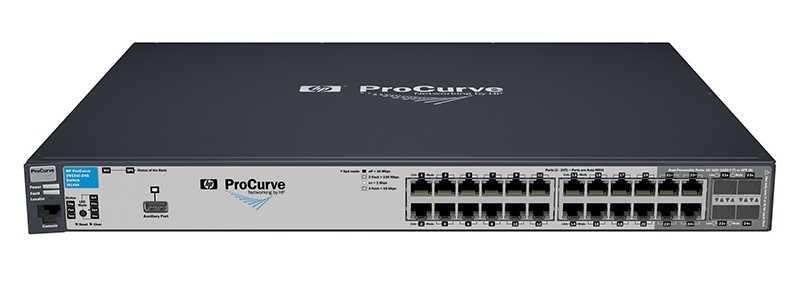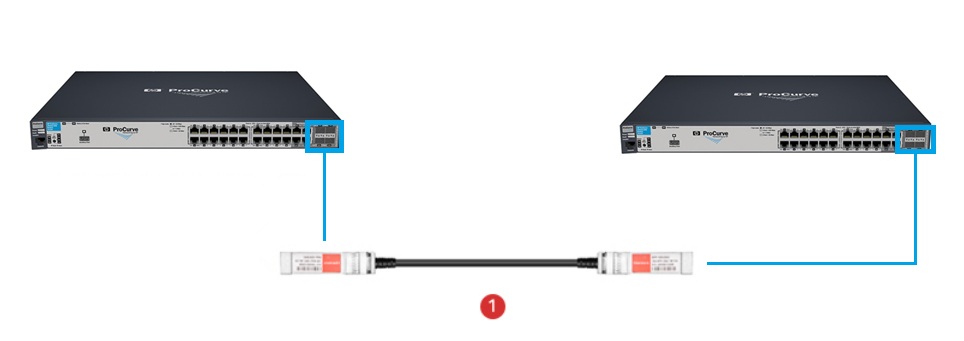Today, almost every home has built a home network which requires some basic hardware. The first important hardware for your home network is a data switch. It allows you to connect several computers and some other networking devices like printers, IP cameras together. Since there are so many data switches like 12 or 24 port switch on the market, which one is the right for your actual needs? Here focus on home network switch buying guide to help you find the best home network switch.
Benefits of Using Home Network Switch
For home use, one of the main advantages of using a data switch is that Ethernet connections will become much faster and more reliable, due to the higher bandwidth it can provide. As such, it’s perfect for things like gaming or transferring network files, and other real time application will perform better through the home network switch. For example, if there are several users in your home, then you can use the switch to share an Internet connection to all the users and all the connected devices at the same time.
Meanwhile, you can use the network switch to build a home LAN. Then you can share any type of files maybe a music folder across your home network. Instead of transferring files on the Internet, other members of your home network can access the songs in the folder through the home network switch. This helps to simplify the transmission flow.
In addition, you can add a guest VLAN to manage the guest’s access permission and ensure the Internet security.
Specifications Should be Considered Before Buying
Before you decide to buy a network switch for your network, here are some specifications you should pay attention to.
-
- Speed
Network speed is always the most important performance that people concern most. Currently, the network switches are capable of handling 10,100 even 1000 Mbps transfer data, which is sufficient for home use. Therefore, choose the switch that can provide appropriate speed that you need.
-
- Ports
The port number means how many networking devices can be connected to the switch. Network switches with 8 ports, 12 ports, 24 ports and 48 ports are available on the market. So select a switch with enough ports for your devices. If you’ll add more devices in the future, then choose a switch which will offer you extra room to grow.
-
- Price
Price is always an important factor when buying anything. There are different types of switches on the market, such as the managed switch, unmanaged switch and Gigabit PoE switch, and their prices vary greatly. So you can establish a budget for your switch, thus you can narrow the buying scope and make a final decision.
Recommendations for Home Network Switch
Network switches with 24 ports are excellent for home use. Considering future upgrade, speed and ease of use, we choose FS S2800-24T4F as the best Ethernet switch for home networking. And we also recommend FS S1600-24T4F switch as an excellent budget option.
S3900-24T4F switch is a great option for home use and small business. It includes 24 10/100/1000BASE-T RJ45 copper ports and 4 1G SFP/RJ45 combo ports. The switch provides high performance with a packet forwarding rate up to 96Mpps. It supports multiple functions like VLAN, flash memory, etc. to make it easy for your network management. Besides, it adopts the fanless design and therefore it will not generate any noise, which is welcome in both homes and offices.
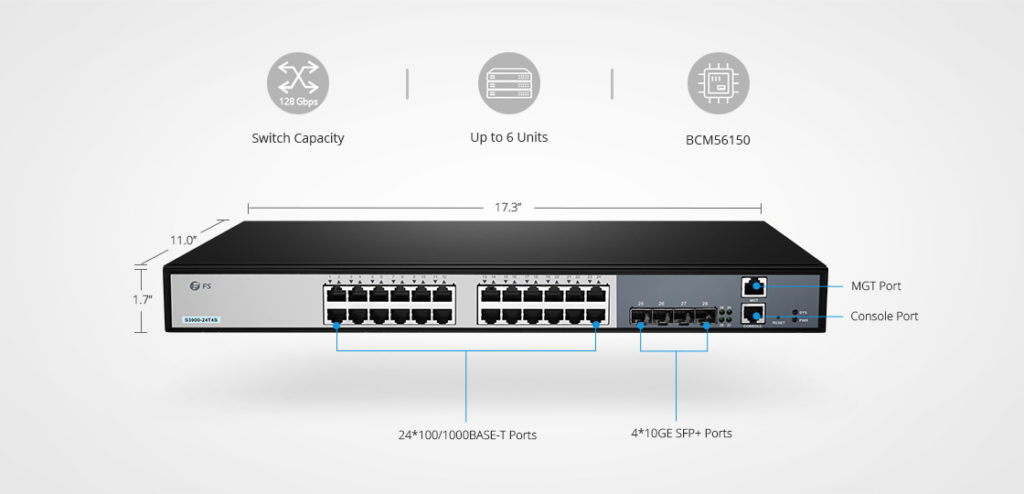
Figure 1: S3900-24T4S Fanless Gigabit Stackable Managed Switch
This is a Gigabit PoE+ switch features 24 10/100/1000BASE-T RJ45 Ethernet ports, 1 console port, 2 combo ports and 2 Gigabit SFP ports. The max power consumption of this switch is 600W. And another highlight of this switch is that it’s designed with green energy saving technology. Therefore it can save energy without sacrificing performance by sensing whether the ports are idle or not, and then power down the idle ports. It’s a great, standard switch with the plug-and-play design.
Figure 2: 24 Port Gigabit PoE+ Managed Switch
Conclusion
As described above, we know how to buy a home network switch. We can select one based on the speed, ports and budget. Using a network switch can help us optimize our home network. FS.COM is ready to help you purchase your new data switch. Feel like you need a direction, don’t hesitate to contact us via sales@fs.com.