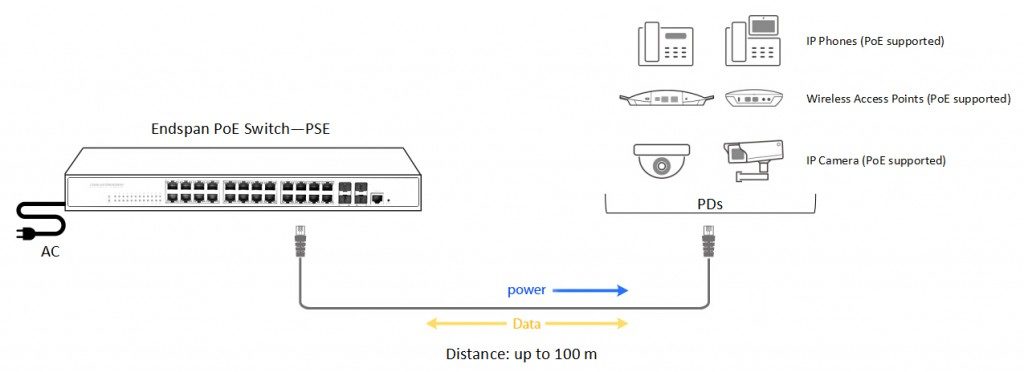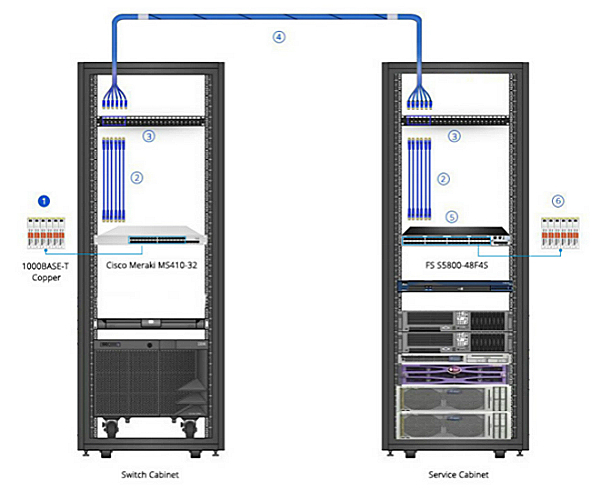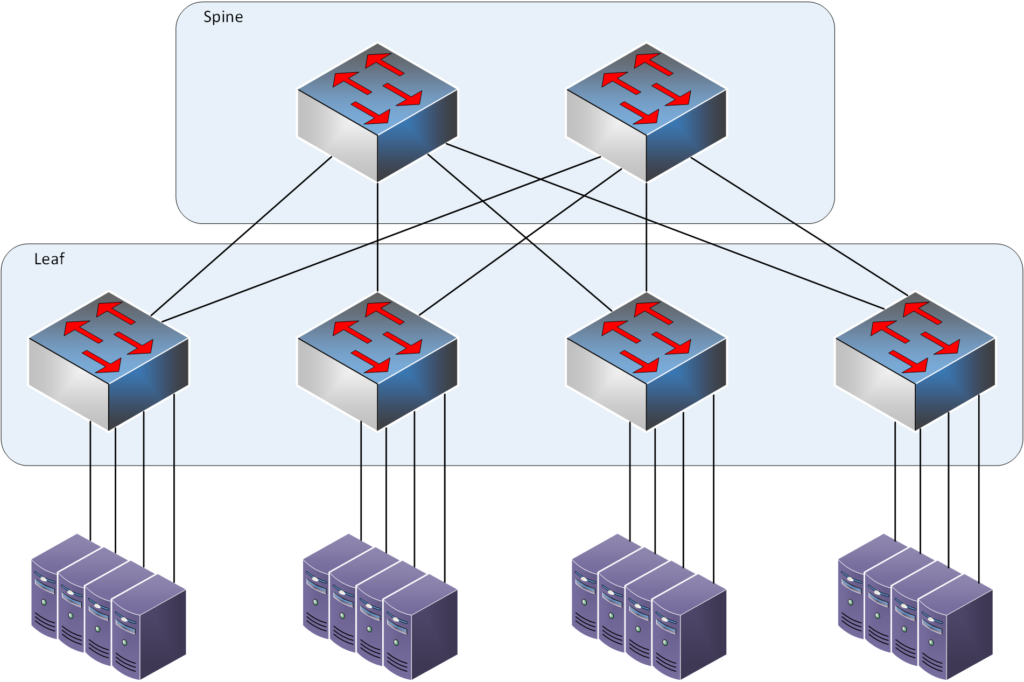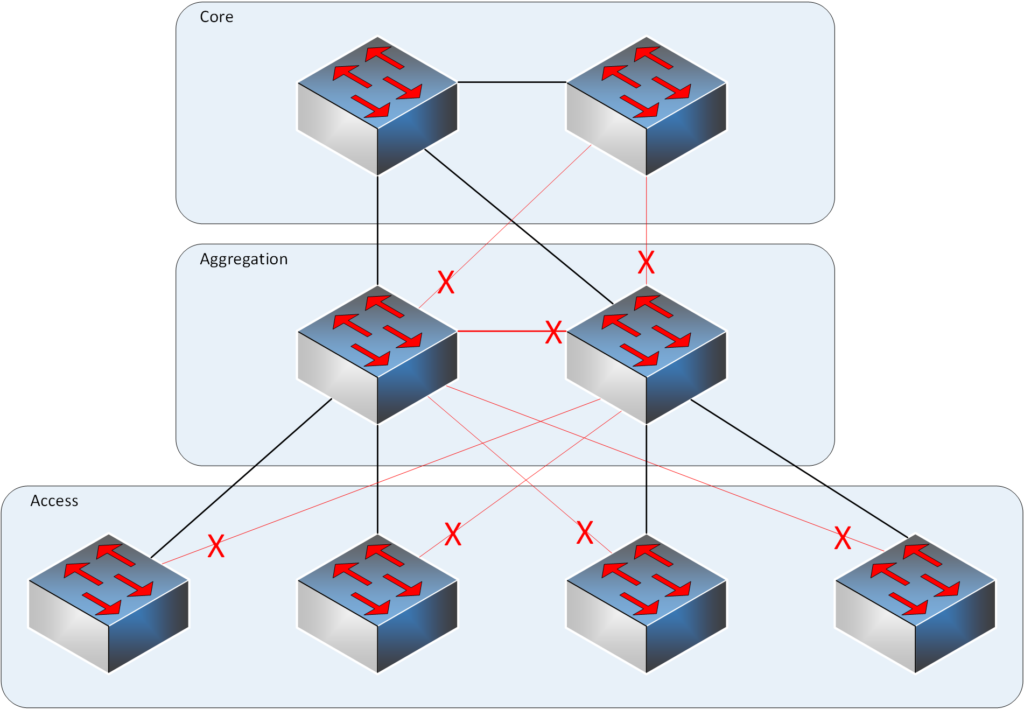Optical fiber cables have become one of the key points in the 5G competition. It’s known that 5G networks will offer consumers high-speed and low-latency services with more reliable and stronger connections. But to make this happen, more 5G base stations have to be built due to the higher 5G frequency band and limited network coverage. And it’s estimated that by 2025, the total number of global 5G base stations will reach 6.5 million, which puts forward higher requirements for the optical fiber cable performance and production.
Currently, there are still some uncertainties in 5G network architectures and the selection of technical solutions. But in the basic physical layer, the 5G fiber cables should meet both current application and future development needs. The following are five types of optical fiber cables that address problems in 5G networks built to some degree.
1. Bend Insensitive Optical Fiber for Easy 5G Indoor Micro Base Stations
The dense fiber connections between massive 5G new macro base stations and indoor micro base stations are the main challenge in the 5G access network constructions. The complex cabling environments, especially the indoor fiber cabling, and the limited space and bend request high requirements for the fiber bend performance. Optical fiber compliant ITU G.657.A2/B2/B3 has great bend-improved performance, which can be stapled and bent around corners without sacrificing performance.
Many fiber manufacturers have announced bend-insensitive fiber (BIF) cables with low loss to address such problems in 5G indoor applications.
| Company | Product Name | ITU Standards | Bend Radius (1 turn around a mandrel) | Induced Attenuation (dB) |
|---|---|---|---|---|
| Corning | ClearCurve LBL fiber | G.652.D, G.657.A2/B2 | 7.5 mm | ≤ 0.4 |
| YOFC | EasyBand® Ultra BIF | G.652.D, G.657.B3 | 5 mm | ≤ 0.15 |
| Prysmian Group | BendBright XS fiber | G.652.D, G.657.A2/B2 | 7.5 mm | ≤ 0.5 |
Note: The induced attenuation is caused due to fiber wrapped around a mandrel of a specific radius.
2. OM5 Multimode Fiber Applied to 5G Core Networks
5G service providers also have to focus on the fiber optic network build of the data centers where the content is stored. At present, the transmission speed of data centers is evolving from 10G/25G, 40G/I00G to 25G/I00G, 200G/400G, which put forward new requirements for the multimode optical fibers used for interconnection inside the data centers. Multimode optical fibers need to compatible with the existing Ethernet standard, cover the future upgrades to higher speed like 400G and 800G, support multi-wavelength multiplexing technologies like SWDM and BiDi, and also need to provide excellent bending resistance to adjust to dense data centers cabling scenarios.

Figure 1: OM5 fiber in 100G BiDi and 100G SWDM applications
Under such conditions, the new broadband OM5 multimode fiber becomes the hotspot option for data center constructions. OM5 fiber allows multiple wavelengths to be transmitted simultaneously in the vicinity of 850 nm to 950 nm. By adopting the PAM4 modulation and WDM technology, OM5 optical fiber is able to support 150 meters in 100Gb/s, 200Gb/s, and 400Gb/s transmission systems, and ensure the ability of future short-distance and high-speed transmission networks, making it the optimal choice for intra-data center connections under the 5G environment.
| Fiber Type | Effective Bandwidth (MHz.km) | Full injection Bandwidth (MHz.km) | |||
|---|---|---|---|---|---|
| Fiber Type | 850nm | 953nm | 850nm | 953nm | 1310nm |
| OM3 | >2000 | / | >1500 | / | >500 |
| OM4 | >4700 | / | >3500 | / | >500 |
| OM5 | >4700 | / | >3500 | 1850 | >500 |
Here is a comparison of the link length of OM5 and other multimode fiber over 850nm wavelength.
| Link Length (M) @850nm wavelength | |||||||
|---|---|---|---|---|---|---|---|
| Fiber Type | 10GBASE-SR | 25GBASE-SR | 40GBASE-SR4 | 100GBASE-SR4 | 400GBASE-SR16 | 400GBASE-SR8 | 400GBASE-SR4.2 |
| OM3 | 300 | 70 | 100 | 70 | 100 | 70 | 70 |
| OM4 | 550 | 100 | 150 | 100 | 150 | 100 | 100 |
| OM5 | 550 | 100 | 150 | 100 | 150 | 100 | 150 |
3. Micron Diameter Optical Fibers Enable Higher Fiber Density
Due to the complex deployment environments of the access layer or aggregation layer of 5G bearer networks, it’s easy to encounter problems like the limited existing cable pipeline resources. To ensure the limited space can hold more optical fibers, cable manufacturers are working hard to reduce the size and diameter of cable bundles. For example, recently the Prysmian Group has introduced the BendBright XS 180µm single-mode fiber to meet the 5G technology demands. This innovative optical fiber enables cable designers to offer strongly reduced cable dimensions while still keeping the 125µm glass diameter.

Figure 2: Prysmian’s BendBright XS 180µm fiber
Similarly, with the same principles, Corning has introduced the SMF-28 Ultra 200 fiber that allows fiber cable manufacturers to shave 45 microns off previous cable coating thicknesses, going from 245 microns down to 200 microns, to achieve a smaller overall outer diameter. And YOFC, another optical fiber manufacturer, also provides EasyBand plus-Mini 200μm reduced diameter bending insensitive fiber for 5G networks, which can reduce the cable diameter by 50% and significantly increase the fiber density in pipelines when compared with common optical fibers.
4. ULL Fiber with Large Effective Area Can Extend 5G Link Length
5G fiber manufacturers are actively exploring ultra low-loss (ULL) optical fiber technologies to extend the fiber reach as long as possible. The G.654.E optical fiber is such a type of innovative 5G fiber. Different from the common G.652.D fiber often used in 10G, 25G, and 100G, the G.652.E fiber comes with a larger effective area and ultra-low loss features, which can significantly reduce the nonlinear effect of optical fiber and improve the OSNR that are easily affected by higher signal modulation format in 200G and 400G connections.
| Speed (bps) | 40G | 100G | 400G | 400G |
|---|---|---|---|---|
| Fiber Type | common G.652 | low-loss G.652 | low-loss G.652 | innovative G.654.E |
| Maximum Capacity (Tbs) | 3.2 | 8 | 20 | 20 |
| Limit Relay Distance (km) | 6000 | 3200 | <800 | <2000 |
| Typical Link Attenuation (dB/km) | 0.21 | 0.20 | 0.20 | 0.18 |
| Fiber Effective Area (µm²) | 80 | 80 | 80 | 130 |
With the continuous increase of the transmission speed and capacity of the 5G core network and the clouded data center, fiber optic cables like this will be needed more. It’s said that the latest Corning’s TXF fiber, a type of G.654.E fiber, comes with high-data-rate capabilities and exceptional reach, able to help network operators deal with growing bandwidth demands while lowering their overall network costs. Recently, Infinera and Corning have achieved 800G across 800km using this TXF fiber, which shows this fiber is expected to offer excellent long-haul transmission solutions for 5G network deployment.
5. Optical Fiber Cable for Faster 5G Network Installation
5G network deployment covers both indoor and outdoor scenarios, the installation speed is a factor needed to consider. Full-dry optical cable using dry water-blocking technology is able to improve fiber splicing speed during cable installation. Air-blown micro cables are compact and lightweight and contain high fiber density to maximize the fiber count. This type of cable is easy to be installed in longer ducts with multiple bends and undulations, and it can save in manpower & installation time and improved installation efficiency via the blowing installation methods. For the outdoor fiber cable deployment, some anti-rodent and anti-bird optical cables also need to be used.
Get Ready for 5G Networks
Currently, optical fiber is the optimal medium capable of scaling to the 5G demands. 5G networks’ enhanced bandwidth capacity, lower latency requirements and complicated outdoor deployments bring challenges as well as unlimited possibilities for optical fiber manufacturers, but our optical networks must quickly adapt to meet such new demands. Except for the optical fiber mentioned above, it remains to be seen if the 5G fiber manufacturers will put forward other innovative fiber for the market as quickly as possible.
Article source: 5 Types of Optical Fibers for 5G Networks
Related Articles:
Challenges and Opportunities of 5G at the Time of COVID-19
CPRI vs eCPRI: What Are Their Differences and Meanings to 5G?