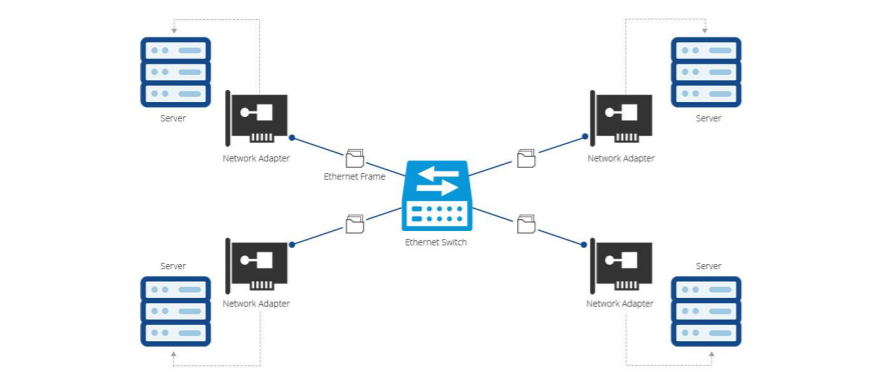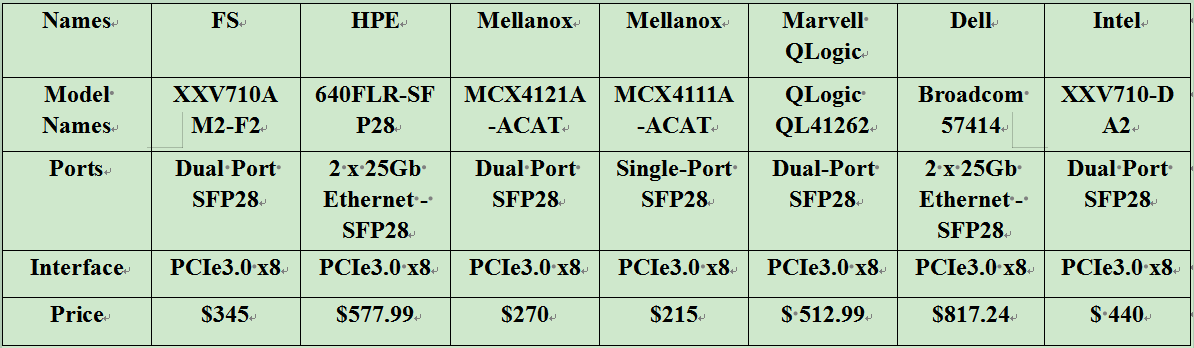Server adapter and computer adapter are two types of network interface cards. Both the two types can serve the same purpose that connects the server or computer to the internet for data communications. Then do you know what’s the difference between the two NIC card types? Here first introduces the two network adapter types, then explains their differences in transmission speed, CPU utilization and reliability.
What Is Server Adapter?
Server adapter, as the name implies, is installed on the motherboards of a network server. Nowadays, newer server motherboards may have multiple network interfaces built-in, which can bring functions like load balancing, separation of traffic and so on. This makes server network more reliable and secure. Network interface card is an indispensable component of a sever. Server cannot work without a network card, since the primary mission of the network server is to query, calculate and analyze the computer instructions from the internet, then deliver the final results via the network card to the destination clients like a computer, or a network switch. Therefore, a NIC card means everything to the server.

Figure:Example of server adapter.
What Is Computer Adapter
Computer adapter is the device that allows a computer to be connected to a network. Most computers are designed with one network interface that has been built into the motherboard. Unlike the network server, computers without a network adapter can still function. For example, two computers may exchange data with each other via bluetooth, or USB flash disk.
Server Adapter vs Computer Adapter: What’s the Difference?
The main differences between server adapter vs computer adapter are shown in three aspects, transmission speed, CPU utilization and reliability.
Commonly, Ethernet card supports transmission speeds including 10M/s (out of the stage of the history), 100M/s, 10/100M/s self-adoption, 1000M/s, 10G/s or even higher speed. A network server usually needs to support several or even hundreds of Ethernet switches or computers. It is responsible for all incoming and outgoing data between the internet and clients, dealing with large data traffic. So it requires the server adapter with higher speed like 10G, 25G, 40G or even 100G for data delivery. For ordinary PC use, 100M/s, 10/100M/s self-adoption and 1000M/s network adapters are enough.
As mentioned above, network server needs to handle large amounts of data. For example, a website receives hundreds or thousands of access requests from people over the world, and the server has to response those request at the same time. If not, the server may be paralyzed and may result in big loss for service providers. So it’s very important for server adapter to has low CPU utilization. Server adapter card is designed with a special network control chip which can take over many tasks from CPU, reducing the working burden of CPU and ensuring the server’s performance won’t be affected. On the other hand, for desktop adapter, it doesn’t have any requirements in CPU utilization since one computer doesn’t need to manage the mass of data as the server does.
An accidental shutdown of a server may result in huge loss of business since the server deals with lots of data. To avoid it happens, the important components like network adapter, power supply of the server usually use redundancy designs. Thus server adapter features with NIC bonding, loading balancing, etc. And it may come in dual or quad port design. As a result, the server adapter’s reliability can be ensured which helps avoid server network paralysis caused by malfunction. But the most common computer adapter only has one port for delivering data.
The price of server and computer adapter varies greatly. Server adapter costs more than PC adapter, since the server adapter requires higher speed, lower CPU utilization and higher reliability. For example, a 10/100/1000Mbps Gigabit network adapter named 5722 from DELL only costs about 75 dollars. But Dell’s server card like 57416 type is much more expensive. It’s a 10G server network card with dual ports with a price of about 764 dollars.
Conclusion
Both server and computer adapter can provide connectivity between a server/computer and the internet. But the server adapter features with higher transmission data, lower CPU utilization and higher reliability, and it costs more than a computer adapter. Knowing their differences may help you purchase the correct device for your server or computer, and allows you to provide the best possible experience for your network.