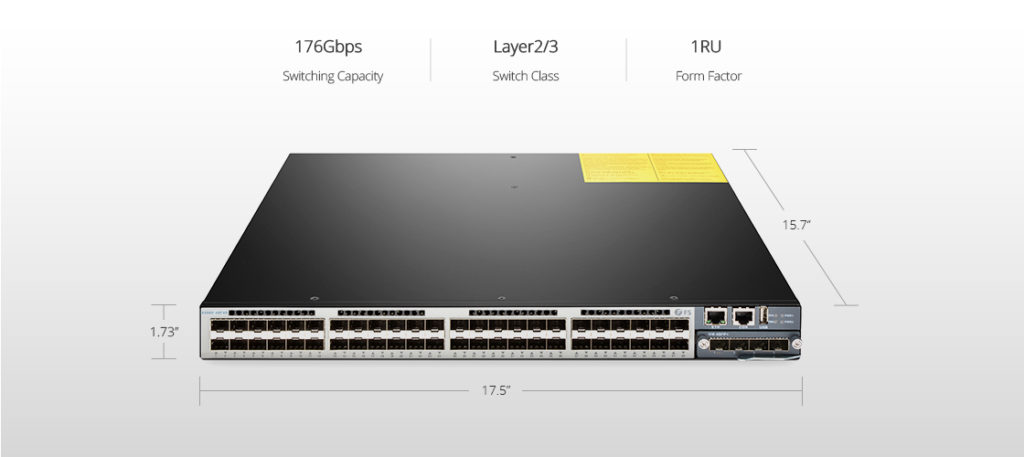Bare metal switch is the foundation for an inevitable shift in data center networks. Its bare metal switching technology has driven the development of large cloud data centers with a simplified supply chain as the economic driver. But in essence, it is just a great physical network with additional benefits of a rich ecosystem that supports automation and monitoring tools and improves economics.
What Is Bare Metal Switch?
A bare metal switch is a device that allows for the decoupling of hardware and software on the networking stack in order to implement abstract network architectures. You have all the rights to choose the applications you need to run, the network operating system that best supports the applications or best fits your operational environment, and then choose the hardware on which to run it all. A bare metal switch comes with a boot-loader called the open network install environment (ONIE), which allows you to load an operating system onto the switch. There’s a multitude of operating systems you can load, such as Broadcom’s FastPath, Big Switch Networks’ Switch Light, Cumulus Networks’ Cumulus Linux, and Pica8’s PicOS.
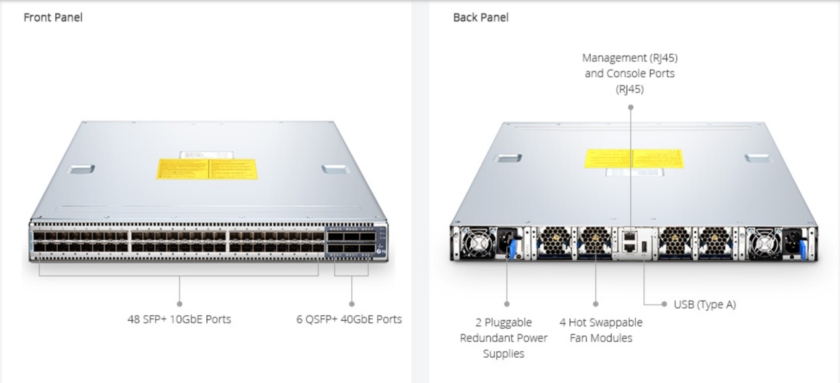
What’s the Vendor of Bare Metal Switch?
Bare metal switches are from original design manufacturers (ODMs) with no network operating system loaded on them. Dell is the first OEM to embrace metal networking and provide global comprehensive IT capabilities. Bare metal manufacturers include companies such as Edge-Core (Accton), Mellanox, Quanta QCT, Alpha Networks, and Delta Computer. And its network operating system support and service come from the third-party vendors such as Cumulus, IPinFusion, Pica8 PicOS or BigSwitch. Cumulus Network is one of the largest network system providers and now powers over one million ports worldwide. Enterprises, education, government, and technology entities around the world have adopted bare metal networking to avoid vendor lock-in, increase performance and significantly reduce total cost, both capital and operational.
What’s the Price of Bare Metal Switch?
Pricing in the networking industry is often shrouded in mystery. It is common for traditional networking vendors to extract 4 times average sales price range from SMBs to large operators. In contrast, large data center operators purchase the same switch at an 85% discount. With the revolution in bare metal switches, pricing is becoming transparent and simple. For instance, Edge-Core Network offers a 48 x 10Gb + 6 x 40Gb bare metal switch, which is a 10gbe switch with 72 10Gb ports, has an MSRP of $5,400. Similarly, FS.COM offers an equivalent 48 x 10Gb + 6 x 40Gb bare metal switch for a street price of $2,999. Now, with bare metal networking, data center operators of all sizes can procure high performance, high-quality switches at price points, regardless of volume, usually only afforded to large operators.
What’s the Difference Between Bare Metal and White Box Switches?
A white box switch is often used interchangeably with a bare metal switch, there is nearly no difference between them. A white box switch can be considered as a bare metal switch but it can be divided into three types. The first one, the operating system and hardware in the white box switch are completely separated, it only provides hardware but no operating system, so it can be sold just as a bare metal switch. The second one, the white box switch is already installed an operating system and customers are allowed to choose different hardware for their own preferences. The third one, the white box switch can be sold with hardware and installed OS with or without brand labels. It can be seen that both bare metal switches and white box switches provide flexibility and widen the choice for online buyers
How to Manually Configure Bare Metal Switch?
Bare metal switches normally are from vendors such as Edge-Core (Accton), Dell, HP, Quanta Mesh (QCT), Penguin, Mellanox, Agema, Inventec. Here is the simple provisioning process of a bare metal switch.
Step 1: After unboxing the network switch and powering it up, the switch starts GRUB boot loader. If there is no OS on the switch, it will boot into ONIE.
Step 2: Depending on the version of ONIE, you might see the GRUB loader of ONIE. Remember ONIE is on a read-only flash in the switch and has its own GRUB and boot-loader. Choose the Install OS option.
Step 3: After the complete boot of ONIE, the switch starts looking for IP through its DHCP client. ONIE doesn’t support static IP. If there is not any specific DHCP option for boot-loader file, ONIE will start looking for default files and location to download the switch OS.
Step 4: We need to get a network OS to load on the switch. The current available bare metal network OS compatible are Cumulus Linux, Pica8, ONL, Ipinfusion, HP. Save the file on your PC or a server. A switch will access the file over TFTP/ FTP / HTTP.
Step 5: Setup the server. You can use the traditional tftpd32 application or simple windows IIS to serve the file. We kept the file in tftpd32 for simplicity.
Step 6: Use the install_url command to load the OS on the switch ONIE. ONIE will start accessing and downloading the file.
Step 7: Now the installer script has installed the ONL. Switch reboots and you will see GRUB is changed to ONL boots up and reaches to the login screen.
Conclusion
Over the years, the bare metal switch market has made progress by adapting to proven systems and processes, and by daring to disrupt traditional business models to provide fast, easy, and affordable networks. Today, open networking can support global product offerings from multiple vendors that support a wide range of network operating systems. If you would like to bring a bare metal switch to your network, contact us at FS.COM. We are here providing various port switches like 32 port switch, 48 port switch etc. just for your needs.
Related Articles:
32 Port 40G Switch: With Broadcom ICOS or ONIE?
Whitebox Switch vs Brite-box Switch: Who Is the Winner?