What Is QoS?
Quality of Service (QoS) is a network-based mechanism designed to manage and prioritise the transmission of various data types across a network. It ensures different types of data, like voice, video, and data, receive suitable service levels. Key goals include prioritizing traffic, allocating bandwidth, managing jitter, and minimizing latency. Crucial for business apps, WANs, and service providers. Typical services that require the use of QoS include the following.

How Does QoS Work?
Quality of Service (QoS) networking technology operates by marking packets to identify service types and configuring routers to establish separate virtual queues for each application, prioritizing them accordingly. Upon entering the system via the ingress interface, packets undergo classification and marking. During this process, policing mechanisms may discard some packets. Subsequently, packets are reclassified based on their markings. Congestion management and avoidance mechanisms allocate different priorities to various packet types, enabling packets with higher priorities to traverse gateways ahead of others during network congestion. Ultimately, the system transmits the processed packets through the egress interface using the QoS mechanism.
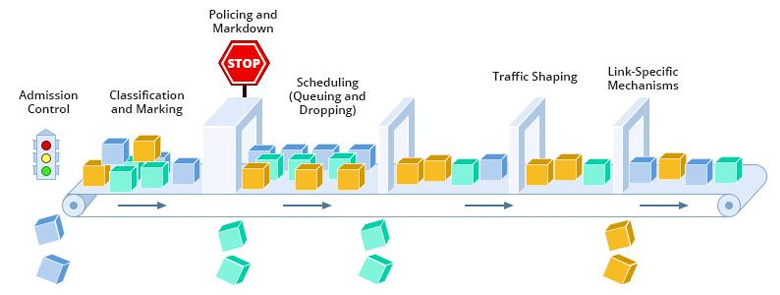
Quality of Service in Networking
In the past, conventional business networks segregated telephones and telephone conferences onto one network, while laptops, desktop computers, servers, and other devices were linked to a separate network. Interaction between these networks was limited, and prioritizing speed was not paramount as the network predominantly handled data. However, in today’s context, interactive applications that convey audio and video content demand swift transmission speeds, devoid of packet loss or fluctuations in transmission speed. For any organization seeking to ensure optimal performance for critical applications and services, Quality of Service (QoS) is indispensable.
Improved Network Performance with QoS
QoS not only ensures that mission-critical applications within businesses consistently receive priority and the requisite resources for high performance but also enables better resource management. Administrators can efficiently manage an organization’s internet resources, reducing costs and investment requirements for link expansion.
Enhanced User Experience and Traffic Management
By prioritizing critical applications, QoS aims to enhance the user experience, allowing employees to achieve high performance with high-bandwidth applications. This can significantly boost productivity and expedite task completion. Additionally, point-to-point traffic management ensures seamless delivery of customer packets across the Internet, minimizing packet loss and optimizing network performance.
Preventing Packet Loss and Reducing Latency
Packet loss, often caused by network congestion or equipment malfunctions, can disrupt communication and degrade performance. QoS mitigates this risk by allocating higher bandwidth to high-performance applications, thus preventing packet loss. Furthermore, by prioritizing critical applications, QoS reduces latency and speeds up network requests, enhancing overall efficiency.
The Application Scenarios for QoS
Take the enterprise office as an example. In addition to the basic web browsing and email services, services such as Telnet-based device login, remote video conferences, real-time voice calls, FTP file upload and download, and video playback must also have their network quality guaranteed during busy hours. If services have varying network quality requirements, you can configure corresponding QoS functions or enable QoS only for some services to meet the requirements.
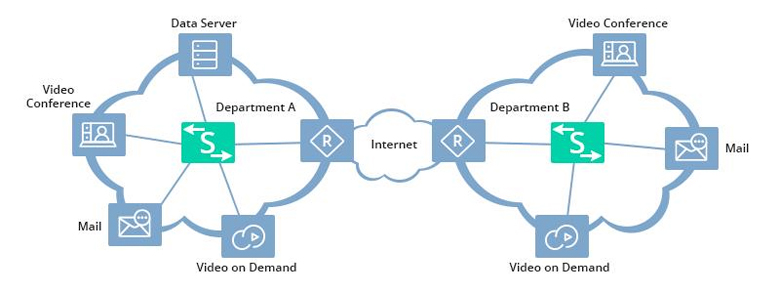
Network Protocols and Management Protocols (OSPF and Telnet)
These types of services require low latency and a low packet loss rate but do not have high bandwidth demands. Therefore, through QoS’s priority mapping feature, packets of this type can be marked with a higher service level, allowing network devices to prioritize the forwarding of these packets.
Real-time Applications (Video Conferencing and VoIP)
Video conferencing requires considerable bandwidth, alongside low latency and jitter. Here, QoS’s traffic shaping ensures sufficient bandwidth for video packets, while priority mapping elevates their priority appropriately. VoIP, entailing real-time voice over IP networks, similarly demands minimal packet loss, latency, and jitter to avoid call quality issues. Adjusting voice packet priorities above others and implementing traffic shaping allocates maximum bandwidth for voice communications, thus prioritising them during network congestion.
- High Data Volume Services (FTP, Database Backups and File Dumping)
High data volume services involve prolonged, large-scale data transmission over the network. These types of services require the lowest possible network packet loss rate. Therefore, traffic shaping can be configured for such packets. This involves using data buffers to cache the packets to be sent from the interface, reducing the occurrence of packet loss due to congestion caused by sudden bursts of traffic.
Streaming Media (Online Audio Streaming and Video On-Demand)
Because these audio and video programs are typically pre-produced, viewers’ terminals can often cache and then play them, reducing the requirements for network latency, packet loss, and jitter. If there is a need to reduce packet loss and latency for these types of services, the priority mapping function of QoS can be used to appropriately increase the priority of the corresponding packets.
- Regular Services (HTML Web Browsing and Email)
These types of services have no special network requirements and are not highly critical. Administrators can keep their default settings, and there’s no need to deploy additional QoS features for them.
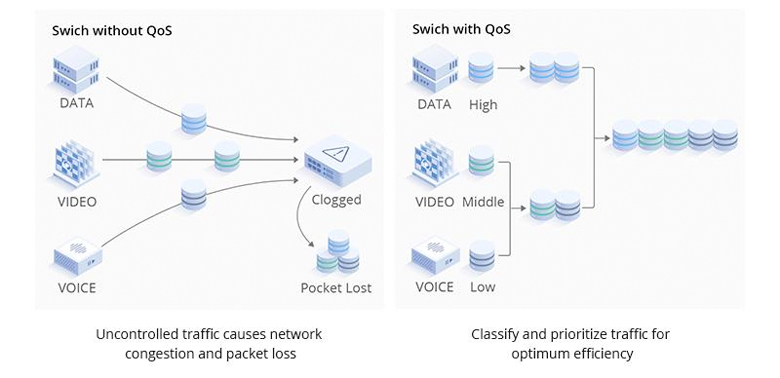
Conclusion
QoS represents a switch feature crucial for prioritising different applications, data streams, and users, averting packet loss for essential traffic. PoE switches equipped with QoS, such as those offered by FS, including models S3150-8T2FP, S3400-24T4FP, and S3260-16T4FP, ensure superior network performance for a variety of scenarios.
Related Articles:
