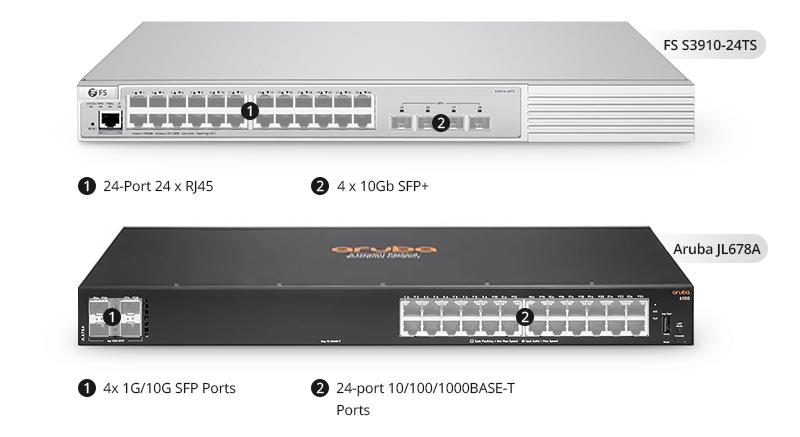The power consumption of PoE switches has been a significant concern for buyers. It refers to the amount of energy used per unit of time by a PoE switch. Some may question whether the benefits provided by the PoE switch outweigh the cost of electricity. This article aims to elucidate all aspects of the power consumption of PoE switches and strategies to mitigate it.
Factors Affecting Power Consumption of PoE Switches
PoE Standard
The PoE standard plays a crucial role in determining power consumption. PoE, PoE+, and PoE++ are distinct standards, each delivering varying power levels to Powered Devices (PDs). It is advisable to ensure that your PoE switch can support the power requirements of your PDs.The following table shows the specifications of different PoE standards. For more information, please refer to PoE vs PoE+ vs PoE++ Switch: How to Choose.
| Name | IEEE Standard | Power to Powered Device (PD) | Max. Power per Port | Supported Devices |
| PoE | IEEE 802.3af | 12.95 W | 15.4 W | Static surveillance cameras, VoIP phones, wireless access points |
| PoE+ | IEEE 802.3at | 25.5 W | 30 W | PTZ cameras, video IP phones, alarm systems |
| PoE++ | IEEE 802.3bt (Type 3) | 51 W | 60 W | Video conferencing equipment, multi-radio wireless access points |
| PoE++ | IEEE 802.3bt (Type 4) | 71.3 W | 100 W | Laptops, flat screens |
Connected Numbers of PDs
The number of PDs connected to a PoE switch is another factor influencing its power consumption. The more PDs connected to a single PoE Ethernet switch, the greater the power consumption generated. For instance, if 10× PoE IP cameras with a power consumption of 7W each are connected to a 24-port PoE switch with a 200W power budget, the total power consumption of the 10× cameras would be approximately 70W. Similarly, connecting 20× PoE IP cameras would result in around 140W of power consumption. Additionally, in large data centres, the PDs generate heat during operation, necessitating the use of additional devices such as fans and air conditioners to cool them down, thereby consuming extra energy.
PoE Switch Power Budget
The power budget of the PoE switch is another critical factor affecting its power consumption. Managed PoE network switches used in large enterprise environments may have power budgets of up to 400W, whereas for home networks, it is advisable to use basic unmanaged PoE switches with power budgets as low as 60W.
Port Number
The power consumption of PoE switches is also correlated with the number of ports to accommodate varying wattage requirements. For instance, small PoE switches with 8 ports may offer options of 130W or 250W, while high port-density 48-port PoE switches may provide power budgets of up to 600W or even higher.

How Can I Reduce the Power Consumption of PoE Switch?
Energy Efficient Ethernet (EEE)
Energy Efficient Ethernet (EEE), defined as IEEE 802.3az, is a technology aimed at reducing switch power consumption during periods of low network traffic, with the goal of cutting power usage by over 50 percent while maintaining compatibility with existing devices. It’s also referred to as Green Ethernet. In addition to the link load power savings of Energy-Efficient Ethernet, Green Ethernet operates in one of two ways. Firstly, it detects link status, allowing each port on the switch to enter a standby state when a connected device is inactive. Secondly, it detects cable length and adjusts the power used for transmission accordingly. It’s important to ensure that both the device port and connecting device support 802.3az EEE when selecting a PoE switch.
Use Intelligent PoE
Using intelligent PoE is another effective method to reduce switch energy consumption, providing better ROI for businesses. Intelligent PoE can automatically detect the power consumption status of each Powered Device (PD) and supply the necessary power accordingly. Additionally, if the connected device is non-PoE, the intelligent PoE switch will not supply power, thus protecting the non-PoE device. By minimizing the waste of unused power, enterprises can save significantly on electricity costs.
Do PoE Switches Consume More Electricity?
While PoE switches may initially appear more expensive due to increased equipment and power costs, the enhanced productivity they offer outweighs the increased power expenses. PoE network switches simplify installation and maintenance costs as users don’t need to purchase and install additional electrical wiring and outlets. Moreover, good PoE switches often support Simple Network Management Protocol (SNMP), providing a simpler way to monitor and manage the switch.Therefore, solely focusing on the increased power costs when choosing the right PoE switch is short-sighted. Considering the benefits of better application integration, enhanced productivity, and freeing up IT resources, opting for the right PoE switch can help mitigate the impact of a higher energy bill.
FS PoE Switch: A Good Choice for A Cost-Effective Network
FS introduces various PoE switches, including PoE+, PoE++, and 8 port/10 port/24 port/48 port network switches. The following lists popular FS PoE switches that cater to various scenarios.
| PoE Switch | S3410-10TF-P | S3410-24TS-P | S3410-48TS-P | S5810-48TS-P | S5860-24XB-U |
| RJ45 Ports | 10x 100/1000M | 24x 100/1000M | 48x 100/1000M | 48x 100/1000M | 24x 100M/1000M/2.5G/5G/10G-T |
| PoE Ports | 8x PoE/4 PoE+ | 24x PoE+ | 48x PoE/24x PoE+ | 48x PoE/24x PoE+ | 24 PoE+/8 PoE++ |
| PoE Standard | IEEE 802.3af/at | IEEE 802.3af/at | IEEE 802.3af/at | IEEE 802.3af/at | IEEE 802.3af/at/bt |
| PoE Budget | 125W | 740W | 740W | 740W | 740W |
| Max. Power Consumption | 165W | 880W | 880W | 880W | 860W |
| Management Layer | L2+ | L2+ | L2+ | L3 | L3 |
| Energy Efficient Ethernet | √ | √ | √ | √ | √ |
| Intelligent PoE | √ | √ | √ | √ | √ |
| AC/DC Power Supply | AC | AC/DC | AC/DC | AC | AC |
Related Articles: