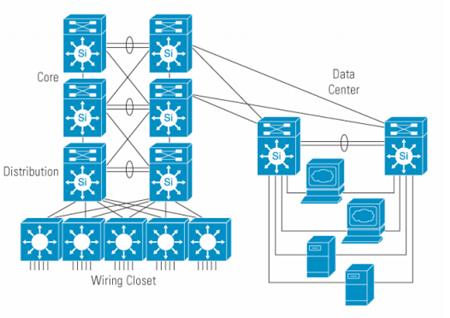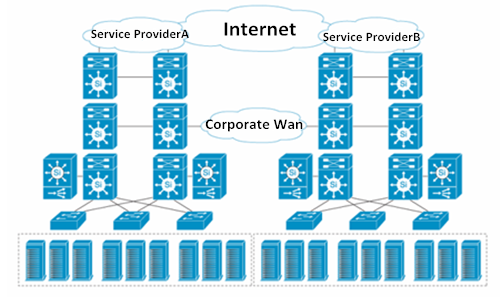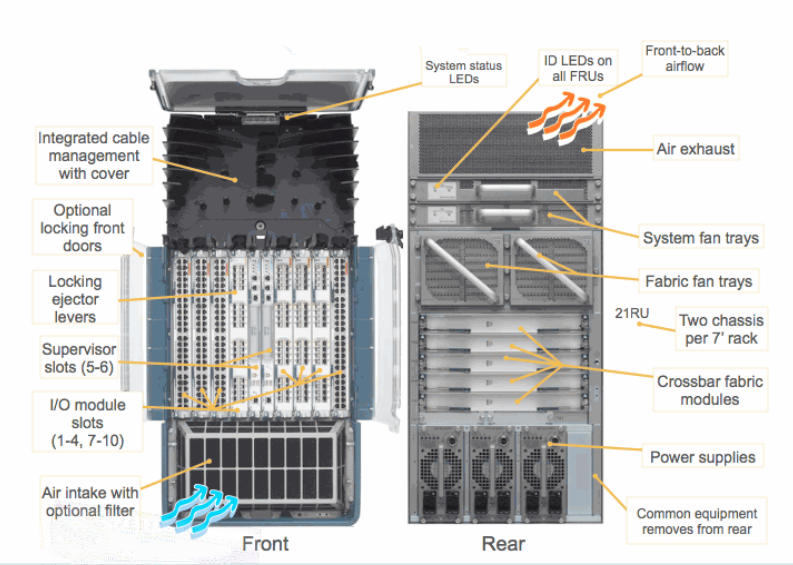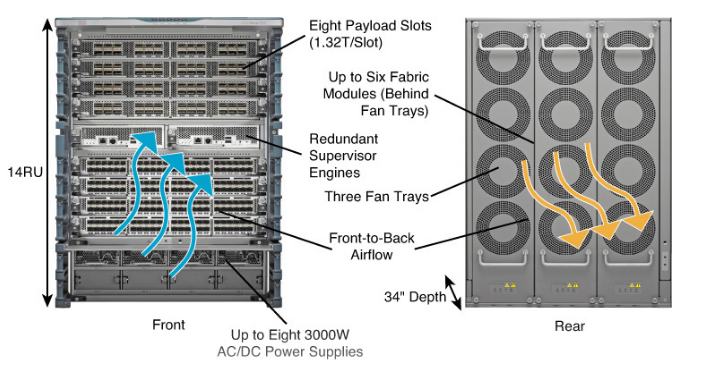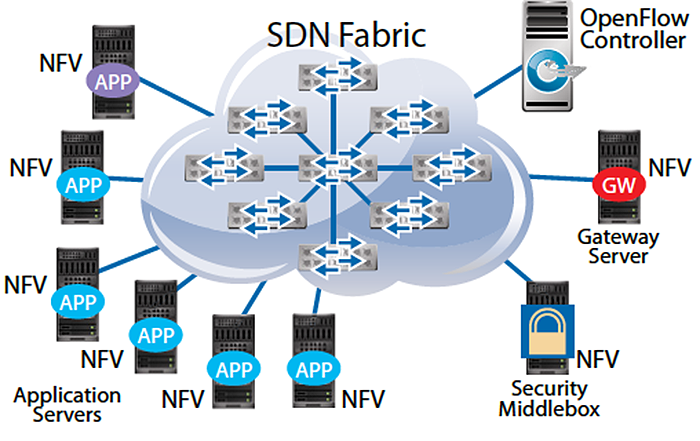If you plan to set up a 10G network, what do you need? The answer is 10GbE switch, 10G transceiver and optical cable. In addition, the option of optical fiber switch is the most basic and important step to start the network deployment. How to choose the right data center switch? This article will introduce the three-tiered network model which can help you make a right choice.
Before we come to the three-tiered network model, let’s learn about some basic knowledge of data center switch. All network switches maintain a media access control (MAC) address-to-port table which is used to intelligently forward frames out the right ports to the intended destinations. Besides, all network switches use standards-based protocols to segment traffic using the concept of virtual local area networks, 802.1q trunks and 802.3ad port aggregation. They also prevent network loops using one of the many variants of the 802.1d spanning-tree protocol.
We know that different types of network switches have their own characteristics. And we have to compare them before making the decision. Here is an easy way to look at these differences that we can break them up into traditional three-tiered network model. The three tiers are core tier, distribution tier and access tier. Core switches interconnect with other core switches and down to the distribution tier. The distribution tier sits in between the core and the access tier. The access tier connects the entire structure to end devices like computers, printers and servers. To better understand this, here is a figure for you.
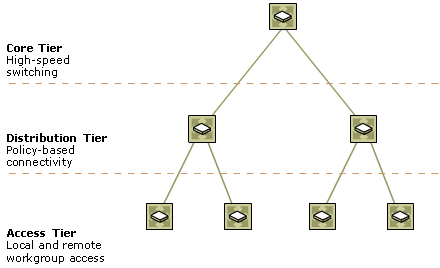
The most striking feature of core switch is speed. The task of a core switch is routing at Layer 3 (the network layer) and switching at Layer 2 (the data link layer). In addition, core switch is high-throughput, high-performance packet and frame mover, which simply moves packets and frames from one core switch to another core switch, and eventually down to the next tier of switches—the distribution tier.
The function of fiber distribution switch is connecting the core and access tier together on the network. Since there are many interconnections in a network, and distribution switch has higher port density than core switch, distribution switch also interconnects all access tier switches. What’s more, distribution switch enforces all forms of network policies.
Access switch directly interacts with end-user devices and it connects the majority of devices to the network. For this reason, the access tier typically has the highest port density of all network switch types. Also, access switch usually provides the lowest throughput-per-port of all network switches. It commonly supports Power over Ethernet, which can power many endpoint devices, including wireless access points and security cameras. Additionally, access switch is better able to interact with endpoints from a security perspective.
Tasks and workloads can be distinct for network switches in different tiers. While all switches share universal functions like MAC tables, spanning-tree and trunking, they also have exclusive capabilities performed only within that network tier. Therefore, you have to figure out what type of data center switch you need. Then, you can buy optical transceiver and cable. FS.COM provides cost-effective switcher, modules and cables for you. For more details, please visit our site.
Related Article:
FS S5800-48F4S SFP Switch for 10GbE Data Center Access Network