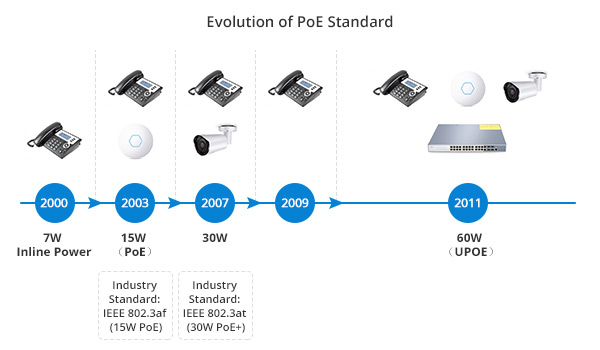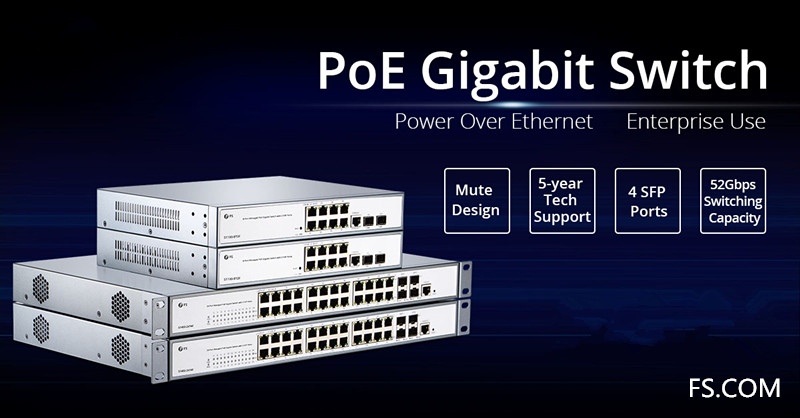Fibre Channel (FC) is a serial I/O interconnect network technology capable of supporting multiple protocols. It is used primarily for storage area networks (SANs). Ethernet (and TCP/IP) is the most frequently used technology these days for communication between devices. But for storage, the dominant technology in a data center often is Fibre Channel. Fibre channel vs Ethernet switch: what’s the difference? This article makes an analysis from the following aspects: reliability, transmission speed, flexibility and cost.
Fibre Channel VS Ethernet Switch: Reliability
If you are actively engaged in optic communication, you may have noticed that the fibre channel switch is lossless while Ethernet switch is risk of dropping frame. Fibre Channel is often compared to Ethernet in terms of being a lossless protocol. As for fibre channel switch, it works smoothly without dropping a single frame, and frames must be delivered in order. FC switches will send signal when they’re congesting to other devices, so these devices stop sending frames, lest the frames are dropped. This in contrast to Ethernet which will just start dropping frames when congested, relying on upper layers (like TCP) to make sure everything keeps working.
Fibre Channel VS Ethernet Switch: Transmission Speed
The maximum data rate of the fibre channel switch in the very beginning is 1 Gbps. Now it has evolved up to 128 Gbps, with 8, 16, and 32 Gbps versions still available.
The Ethernet switch transmission speed ranges from Fast Ethernet (10/100 Mbps), Gigabit Ethernet (10/100/1000Mbps), 10 Gigabit (10/100/1000/10000 Mbps) to even some 40/100 Gbps speeds. In terms of transmission speed, the Ethernet switch seems to outweigh fibre channel switch. Whereas both are in a high speed evolution.
Fibre Channel VS Ethernet Switch: Cost
Cost is also an element to be considered. In most cases, Ethernet switches are much cheaper than Fibre Channel switches. What’s more, the maintenance is also a factor that should be considered. In large IT systems, if an Ethernet switch breaks down, most admins can deal with it. However, when there is something wrong with the fibre channel switch, you need to turn to manufacturers, instead. Comparing to Ethernet switch, fibre channel switch adopts more complicated design in that it should guarantee the extremely availability of data storage, and is equipped with management function.
Conclusion
Seen from above, there are significant differences between fibre channel switch and Ethernet switch. FC is a network standard to enable hosts (servers) to interconnect with storage devices. It’s completely different from Ethernet. A storage network switch is not the same as an Ethernet network switch. Initially, the only transmission medium of FC was fiber, but these days twisted pair copper wire is also available. That’s the opposite of Ethernet, which originally ran only on copper wires and then on fiber. FS.COM provides a variety of Ethernet switches and fiber switches which are mostly upgraded and optimized by our research and development staff, ranging from 10gbe switch to gigabit ethernet switch. For more information, you can search “Fiberstore” on website or YouTube.