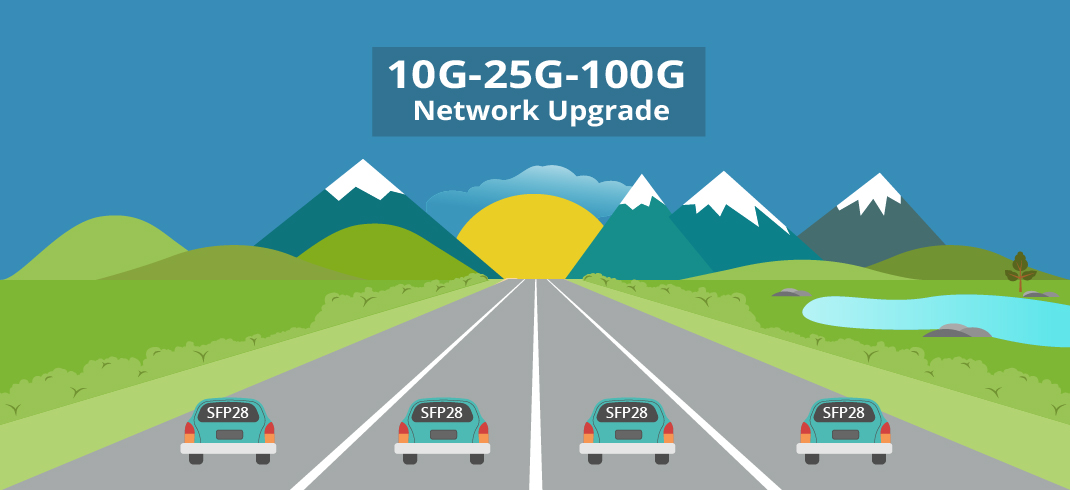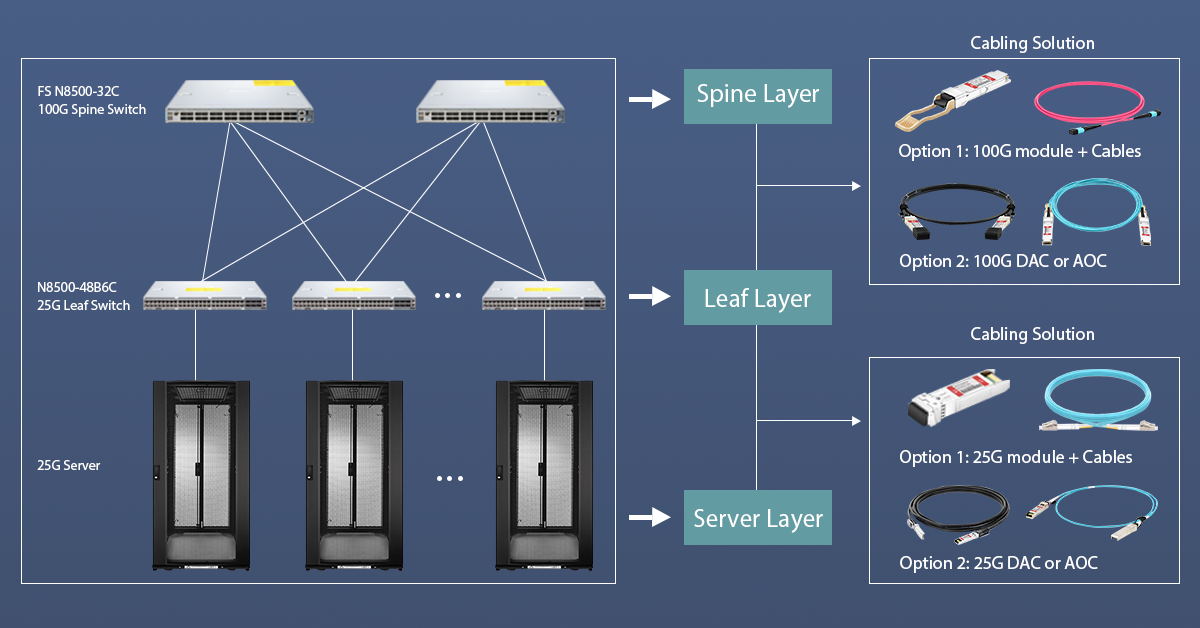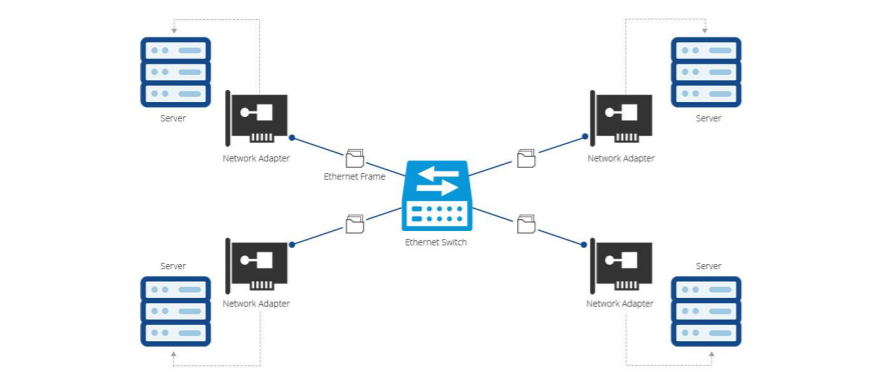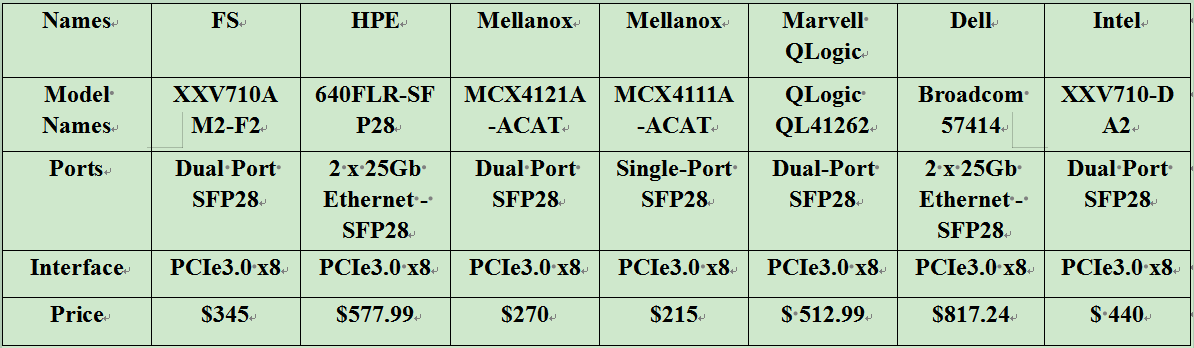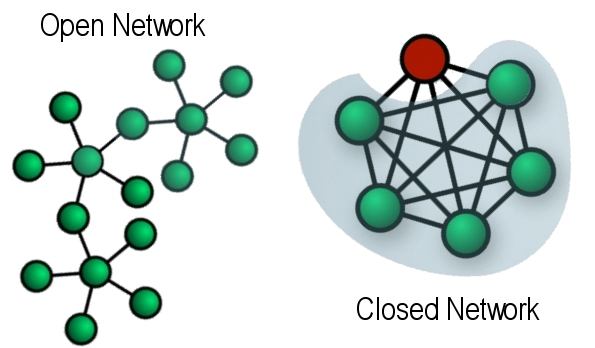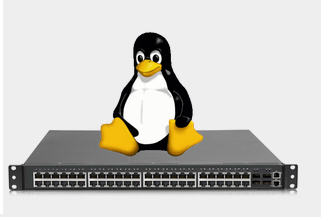With the rapid development of mobile Internet, mobile data traffic and connected devices grow explosively. In response to the challenges brought by the network growth, 5G is under construction. 25G WDM-PON, combines the WDM technology and the PON topology, effectively bring high bandwidth, low latency, plug-and-play ONU (Optical Network Unit), simple OAM (Operation Administration and Maintenance) and low-cost advantages to 5G fronthaul transmission. Therefore, it has attracted widespread attention in the industry. This article describes 25G WDM-PON for 5G fronthaul transmission.
Technical Requirements for 5G Fronthaul Transmission
Compared to 4G architecture, the 5G RAN (Radio Access Network) architecture will evolve from the formal BBU (Base Band Unit) and RRU (Radio Remote Unit) two-level architecture of LTE to the three-level structure of CU (Centralization Unit), DU (Distribution Unit) and AAU (Active Antenna Unit). Therefore, the bearer network is also divided into front haul, middle haul, and backhaul. 5G base station fronthaul requires a bandwidth up to 25Gbps. However, as the number of base station increases, the cost of the base station to the fiber infrastructure networks and deployment will be higher. In this case, employing a Centralized Radio Access Network (C-RAN) architecture for 5G fronthaul holds great appeal for operators, but the current dark fiber solution for the C-RAN architecture requires a large number of mobile backhaul fibers. Most operators are still seeking an optimal solution to meet the needs of 5G fronthaul.
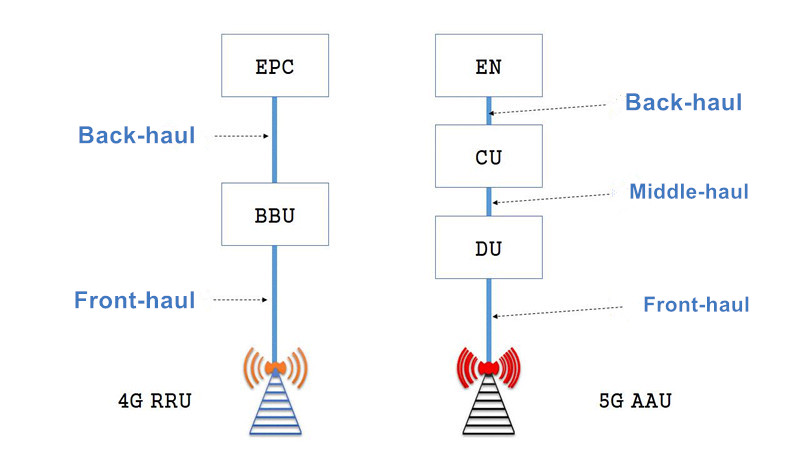
25G WDM-PON Solution for 5G Fronthaul Transmission
In the C-RAN architecture of 5G network fronthaul, the functionality of the 5G BBU will be reconstructed into two functional entities — CU and DU. The CU primarily includes the non-real-time part of wireless upper-layer protocol stacks and supports the distribution of some core network functions and the deployment of applications at the network edge. The DU mainly handles physical-layer functions and real-time transmission-layer functions. In order to save the transmission cost and reduce the transmission bandwidth between the RRU and the DU, some functions of the physical layer are moved down to the RRU implementation. 25G WDM-PON is a solution for transmission between DU and RRU. In the network architecture of WDM-PON 5G fronthaul, WDM-PON OLT and ONU are connected with DU and RRU respectively. The transparent business transmission between DU and RRU is realized by the adoption of the wavelength position multiplexing technology and AMCC (Auxiliary Management and Control Channel) technology. The OLT devices carry the midhaul service between DU and RRU at the same time that the OLT devices realize the fronthaul service between DU and RRU.
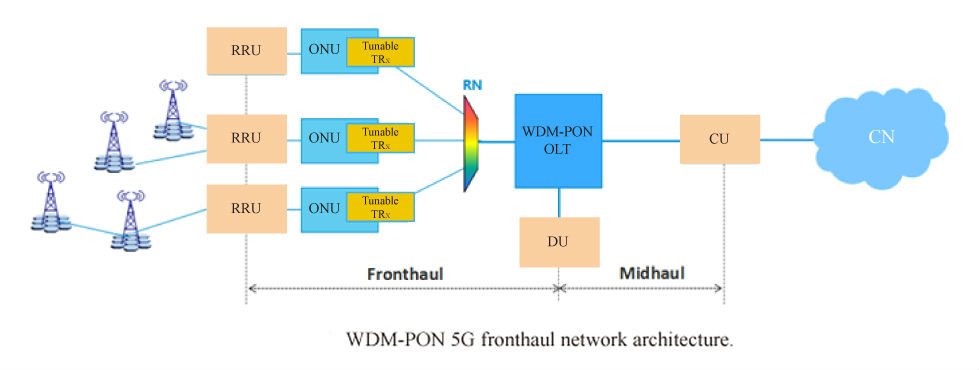
Advantages of 25G WDM-PON for 5G Fronthaul
25G WDM-PON has advantages like high bandwidth, low latency, and low-cost. These all make 25G WDM-PON a better choice to satisfy 5G fronthaul requirements.
In the 5G construction, operators are faced with the pressure to reduce the number of sites and leased equipment rooms. In this case, employing a centralized radio access network (C-RAN) architecture can significantly reduce capital expenditure (Capex) on sites and equipment rooms. The 25G WDM-PON OLT can utilize an Access Office (AO) to deploy a centralized distributed unit (DU) pool. Thus, wireline and wireless AOs can be co-located if the condition permits.
The 25G WDM-PON 5G fronthaul solution allows for sharing of the existing fiber infrastructure, making it suitable for densely populated urban residential areas. The 5G network requires a large number of fiber resources. A network architecture based on the point-to-multipoint tree topology of a 25G WDM-PON can save a lot of fibers. The existing FTTx networks have rich lines and port resources in a wide range of deployments. 25G WDM-PON can completely reuse these resources to reduce 5G network deployment costs, avoid overlapping investments and improve 5G network coverage.
Conclusion
The 25G WDM-PON optoelectronic devices belong to the world’s leading edge, which requires high technology, chips, research and development capabilities. Overall, the 25G WDM-PON industry chain is basically mature, but it still needs continuous investment from all aspects of chips, transceiver modules (SFP, SFP+, SFP28), equipment and systems, to develop key technologies, reduce core device costs, establish a unified standard, and accelerate the productization process.
Related Articles:
5G Deployment Ushers In New Opportunities for 25G Optics Market
5G Is Coming – the New Wireless Revolution to Change Our Life