25G server adapter, also known as 25G NIC (network interface card), is usually a separate adapter card that can be plugged into one of the server’s motherboard expansion slots. Since the server adapter establishes a network node, it must have a MAC address. The MAC address is burned into the server adapter at the factory, so it cannot be changed. So far, if you’re interested in 25G server adapter, you may wonder why and how to choose a suitable 25G server adapter for your network, here is the recommendation for you.

Why Is There a Need for a 25G Server Adapter?
Storage space needs faster speed, especially when it comes to flash arrays. 10G is not fast enough, and many customers are looking for 25G, 50G, or even 100G capabilities. Public cloud builders are also looking to increase bandwidth and reduce link aggregation from their servers. It’s better and cheaper to have a single low-power adapter that has two 25 Gb/sec ports than to have four 10 Gb/sec ports on multiple adapters. That’s why the industry is very concerned about 25G products. The cost per bit and power consumption per bit of 25G products are lower.
What Is the Function of a 25G Server Adapter?
The main function of the 25G server adapter is to convert server data into electrical signals then send to the Ethernet switches, and vice versa. 25G server adapter is a kind of fiber-optic server adapter, usually used for fiber-optic networks. In most networks, fiber-optic server adapters are still too expensive for desktop use. So, they’re usually used for high-speed backbones. If a server connects to a high-speed fiber backbone, it will need a fiber-optic server adapter that matches the fiber-optic cable being used.
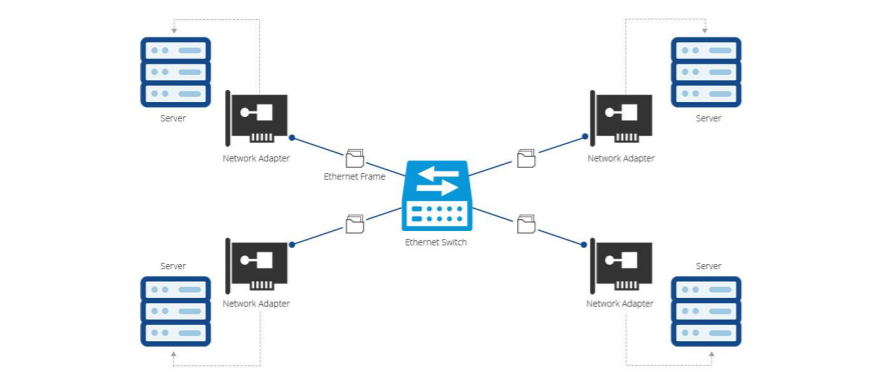
How to Select the Best 25G Server Adapter for Your Network?
Whether a 25G server adapter can be properly selected, connected, and set up during networking is often the prerequisite for proper network connectivity. Here we name some mainstream 25G server adapters that are available on the market for your reference.
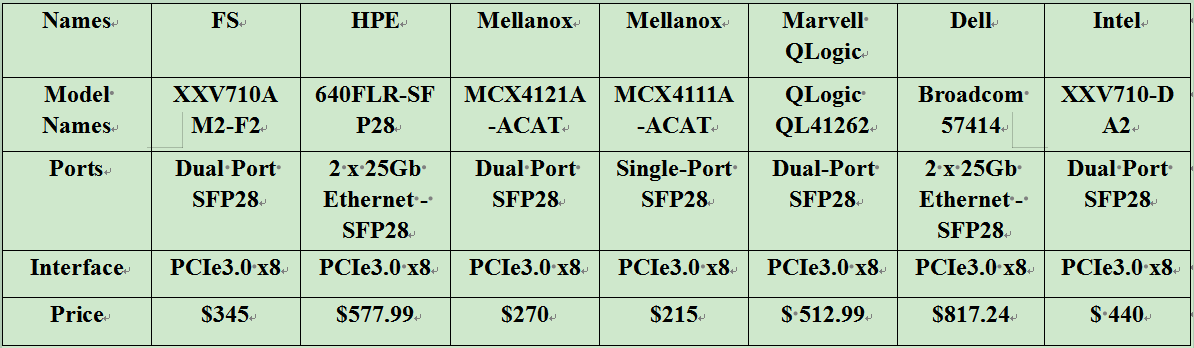
As we see from the chart, those server adapters are almost the same. Most of them have a dual port SFP28, and just one of them has a single port SFP28. For users, it makes sense to have a dual port SFP28. In this case, the server adapter can handle more network traffic.
However, the most important factor lies in the interface PCIe. PCIe, shorts for Peripheral Component Interconnect Express, is a standard type of connection for internal devices in a computer. A PCIe based device physically slides into a PCIe slot on the motherboard. The PCIe interface allows high bandwidth communication between the device and the motherboard, as well as other hardware. And there are various versions of PCIe, for example PCIe 1.0, PCIe 2.0, PCIe 3.0, PCIe 4.0. Among them, PCIe 4.0 provides the fastest speed, supporting a bandwidth of 15.752 Gbit/s per lane (1969 MB/s). PCIe 3.0 is amazingly fast compared to PCIe 1.0 and PCIe 2.0, it can support a bandwidth of 7.877 Gbit/s per lane (984.625 MB/s). Since the server adapters mentioned above have the same version of PCIe, you can choose any one of them.
Selection Guide
Due to the limited number of 25G server adapters available on the market, when you are looking for one, keep in mind the matching products offered by the above companies. Generally, companies that provide more matching products are more reliable to your network. It can provide more options when expanding your network and prevent problems such as 25gbe switch and cables compatibility. If you are interested in FS 25G server adapter, feel free to contact us at FS.COM. We provide cost-effective 25G server adapters and a complete range of matching products just for your needs.
Related Articles:
Understanding Network Server from Scratch
Guidelines for Organizing Server Rack
